FAQs
FAQ Subject
Regarding this detail descriptions, it is suggested to download the product FAQ as below, and read the documentation for more understandings, thank you.
Please enable VLAN function on the Network->WAN page.

If you want to disable VLAN, please modify VLAN mode to disable and fill out 1 in the VLAN ID field.

This LED will show Red in standby mode. If registering to IP PBX is successful, it will change to Green; if registering to IP PBX failed, it will change to Orange.

Please pick up the handset and dial **** to start IVR. Press 6 to reset the VIP-1000PT to default. The default password is admin, and then dial 23646. After accessing IVR is done, press 7 to restart the VIP-1000PT, and dialing 23646 as password is also needed.
Before we start, please be reminded your IPPBX must also support BLF function.
In Function key/EXT Key.
Type: Please choose Memory Key
Value: Your BLF extension
Line: Choose which line you want to use for BLF function
Subtype: BLF
Media: Select default to allow audio to communicate; you can modify video for communication

[In IPX-2100]
For extensions, please create a new account and remember their user name and password.

[In ICF-1800]
On the VoIP/SIP page, please follow the messages below:
SIP line: Choose the line you want to register
Server address: The IPX-2100’s IP address
Server port: Server register port default is 5060
Authentication user: 800 (the extension you create in IPX-2100)
SIP user: (the extension you create in IPX-2100)
Display name: The name you want to display on phone screen when pressing the line button.
After saving the modification, the "successfully registered" status will be displayed.

Press the reset button for 10 seconds and then release it. Make sure the FXO LED isn’t lit when performing the default setting. The default LAN IP is 192.168.0.1, and username and password are both admin.
IPX-330(v2)

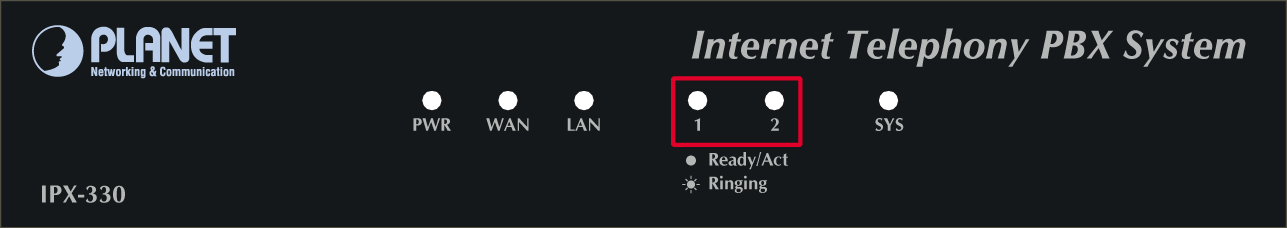
IPX-2100(v2)




